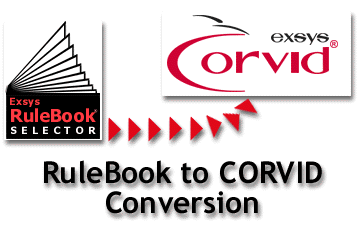
The big difference between CORVID and RuleBooks is that CORVID is a general-purpose tool. It can be used to describe the steps in essentially any logical decision-making process. RuleBook is designed for a specific type of problem and provides a development environment in the context of that problem. Exsys RuleBook provide an upward migration path into Exsys CORVID for expansion and enhancements.
Some of the enhancements that can be added in CORVID are:
![]() Database Interfaces
Database Interfaces
CORVID provides support for SQL commands to read or write data from any ODBC or JDBC compliant database. This allows any of the values in the system to be read from a database, or writing out data to a database on customer requests and product recommendations.
![]() Other External Interfaces
Other External Interfaces
In addition to databases, other programs can be interfaced to the selection system. Calls can be made to Java Servlets, CGI programs and a wide range of other programs. This can be used to add a "Buy Now" button to the recommended products that links off to an e-commerce system.
![]() Deeper Logic
Deeper Logic
The RuleBook system compares a customer request with a product Attribute. This is all that is needed for most selection systems, but with CORVID you can add deeper logic to have certain rankings only used under certain conditions. Also, rules can be added that set the value for the customer request based on simpler questions that may be easier for the customer to answer. This allows adding a capability that gives the customer an option to answer "I don't know" when asked about the capability they need. The "I don't know" answer can trigger a set of CORVID rules that will derive the answer from other questions that the customer can answer.
This makes it easy to build systems that work well for expert users and novices. An expert user can quickly make a good selection on requirements, but a novice will be lead through a longer series of questions. The ability to add deeper logic can greatly enhance systems where the end user may not know much about the type of products being recommended. This can produce a system that much more closely emulates the interaction the customer would have with an expert salesperson.
![]() Integration with Other Logic
Integration with Other Logic
In some cases, selection of a product is only part of an overall system. Once the top items are selected other steps have to be performed such as overall system configuration or additional logic to resolve other issues. CORVID allows the selection portion of the system be integrated into a larger system.
![]() More Complex User Interfaces
More Complex User Interfaces
RuleBook provides many ways to design the end user interface, but there are even more options available when you move to CORVID which provides more screen controls and layout options. CORVID allows using image maps for questions. This is ideal for touch-screen kiosks or systems that need to ask questions using images. CORVID also allows a system to be invisibly embedded under another program with data passed into the CORVID system and recommendations returned. This allows another program to completely control the user interface.
![]() Multiple Language Support
Multiple Language Support
CORVID also has built in support for up to 5 languages and support for an unlimited number of language using a database. This allows a system built in RuleBook to be enhanced to run in multiple languages.
![]() Advanced Servlet Options
Advanced Servlet Options
Both RuleBook and CORVID have options to run with either the Applet Runtime (provided with RuleBook and CORVID), or an optional Servlet Runtime program. The Servlet Runtime uses a Java Servlet program on your server. This dynamically builds and sends HTML forms to the client browser program. This allows screens to be designed using the full range of HTML, Java Script, XHTML, XML and any other capabilities supported by a Browser. Far more complex screens can be built and very advanced user interfaces created. RuleBook provides basic support for the Servlet Runtime by allowing template files to be specified for the title, question and results screens. However, CORVID has more options and capabilities when running with the Servlet Runtime.
The actual process of moving to CORVID simply requires opening the .CVD file created by RuleBook with CORVID. The system will open and the first Logic Block will have a CORVID rule-based version of the system that was generated in RuleBook. If this Logic Block is not changed, and enhancements are made by building additional Logic Blocks, it will be easy to maintain the selection portion of the system in RuleBook, and merge that system with the enhancements added in CORVID.
For details on which products and services are best for your Knowledge Automation Expert System projects, contact an EXSYS representative.