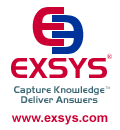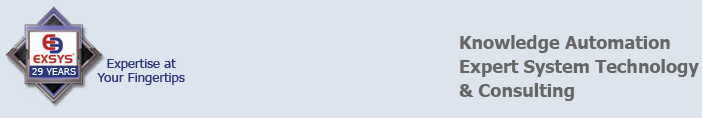

Corvid Release v5.2
New Ways to Work with XML
Exsys Corvid® v5.2 adds powerful new ways to work with XML data files. Now Corvid systems can easily use data from any XML file or data source. Standard XPath commands are used to select the XML data from the file. XML files are widely available and provide a good alternative to database interfaces for many expert system applications.
Corvid systems can interface to resources and programs external to the Corvid Runtime program to obtain data, perform special actions and integrate into an overall IT environment. There are a variety of places that a Corvid system can call external resources. Usually this is done to obtain data, such as reading from a database, but can involve many other actions and types of program. Whenever an external interface command can be used, there is an associated “Edit” button, which will display a window to build the command with tabs for XML, Database, Applet, Parameter and URL external interface options.
Corvid’s XML interface allows reading item(s) of data from XML files using XPath commands. XML provides a powerful and standard way to make complex data structures available to the Corvid system, without the overhead of a database manager. XML data is a common format for data and XPath is a very effective way to parse the data for use by Corvid. The XML “file” is actually just a URL. It can be a static file or call a server program that dynamically returns data in an XML form. The same options found in the URL approach to calling external programs can be used to call an external XML resource, however, instead of requiring that the program return data in Corvid’s format, it should be returned in the standard XML form and the XPath command will parse out the data your system needs. Corvid supports standard XPath commands, which are evaluated using the Java XPath command parser. This provides excellent support for current and future XPath syntax. Corvid adds some special options that make it easier to use the data returned by XPath in Corvid systems, especially for those not familiar with advanced XPath options.
In addition to adding the XML capabilities, the entire interface for building external interfaces has been redesigned. The same actual command structure has not changed, but the new developer interface is easier to use and more consistent. Systems built with earlier versions of Exsys Corvid do not need to be modified in any way. The new external interface window and options are described in the new chapter 16 of the Corvid Manual.
For more details on Exsys Corvid 5.2 contact us today.