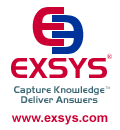Cessna Diagnostic and Repair Systems
for the Citation X
Exsys Corvid Demo System
These are two of the many diagnostic systems developed by Cessna using Exsys Corvid software for the Cessna's Citation X aircraft. They illustrate many user interface features of Exsys Corvid and the Corvid Applet Runtime.
Cock Pit Floodlight Troubleshooter ![]()
Image maps - Most of the questions and results are presented using image maps. These are JPG or GIF images with various regions marked as "hot spots". They either provide answers to questions or link to another HTML page. Image maps are a very flexible interface format since any graphics, text or images can be used. In this system, clicking on the various components in the wiring diagram will display more information on the item.
Frames - Exsys Corvid has several ways to display HTML pages to provide more information or explanation. Corvid provides the option to display the information in a new browser window or in a named frame on the same page. In this system, named frames on a single page are used. As each question is asked, the lower frames are used to automatically display graphics, photos or information that might be needed. In addition, clicking on the tabs along the left side will display other links in these same frames. When desired, clicking on the "Images" tab will display a larger and more complex page in a new browser window for closer inspection.
Failure Starting the Engine ![]()
This system shows an alternate interface using Exsys Corvid - This Cessna system makes extensive use of hypertext to display wiring diagrams, schematics and photos of controls. These, combined with the expert system provide very complete diagnostic and repair information.
As with the previous system, this system uses many images and diagrams. It is delivered to Cessna customers as a stand-alone system run locally. This system can be run over the Web or standalone off a CD when web connection is not possible.
For more information on using Exsys Corvid for Diagnostic Advisors and Online Help desks, click here